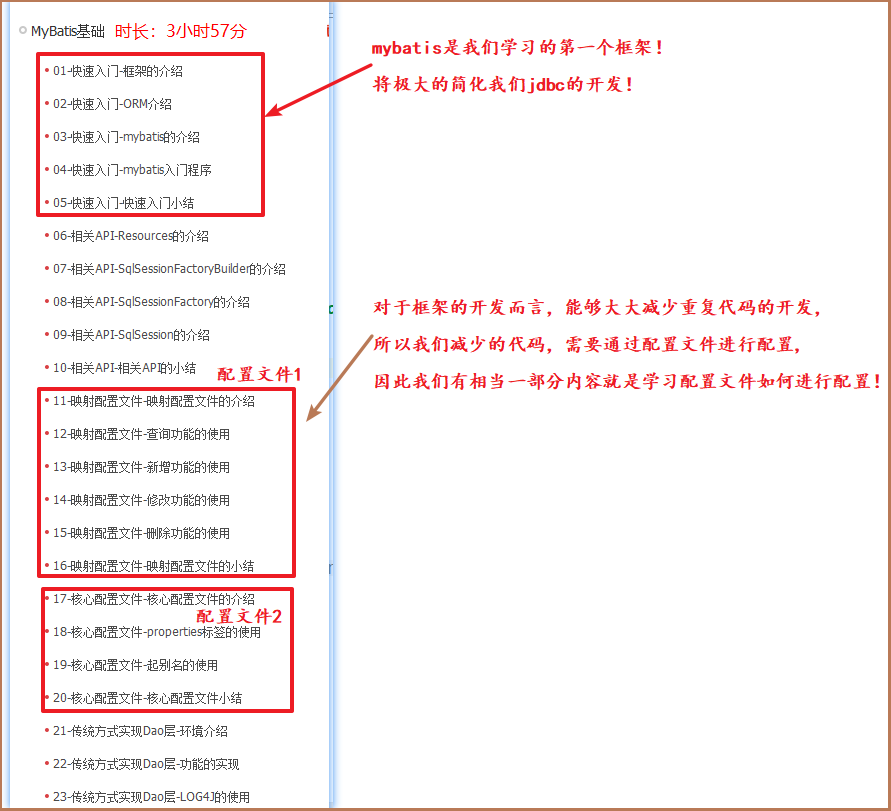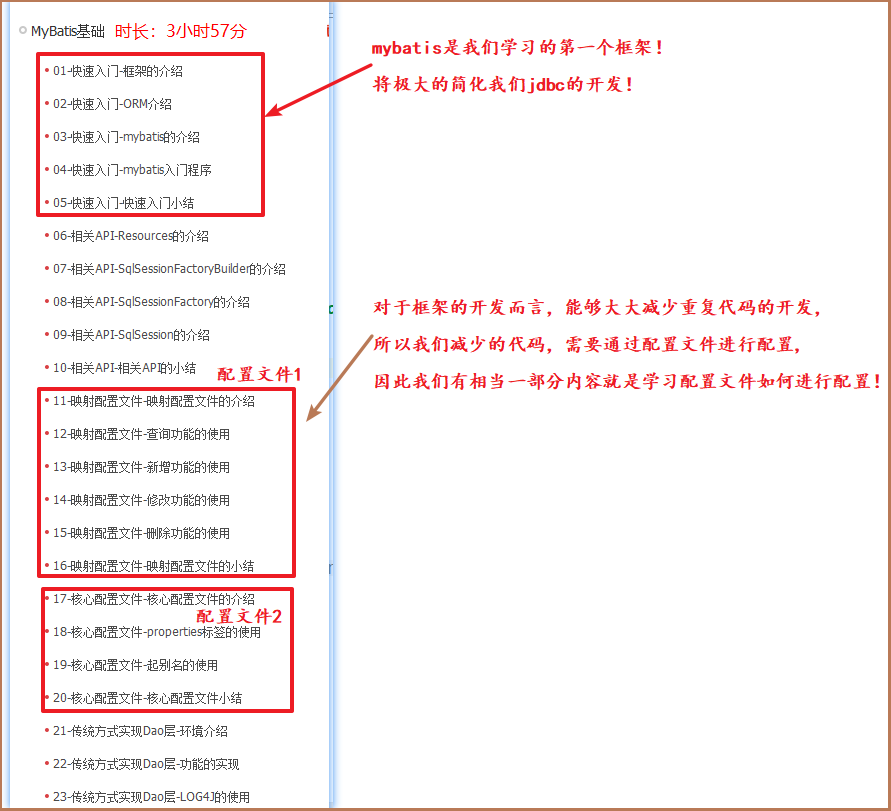JDBC-01
〇.本章目标
- 掌握jdbc的快速入门
- 能够使用jdbc完成对数据库表中数据的crud;
- 理解如何防止sql注入
- 使用jdbc完成事务控制
一、JDBC快速入门(动手-掌握)
1.jdbc的概念
- JDBC(Java DataBase Connectivity,java数据库连接)是一种用于执行SQL语句的Java API,可以为多种关系型数据库提供统一访问,它是由一组用Java语言编写的类和接口组成的。
2.jdbc的本质
- 其实就是java官方提供的一套规范(接口)。用于帮助开发人员快速实现不同关系型数据库的连接!
3.jdbc的快速入门程序
-
导入jar包
-
注册驱动
1
|
Class.forName("com.mysql.jdbc.Driver");
|
-
获取连接
1
|
Connection con = DriverManager.getConnection("jdbc:mysql://localhost:3306/db2", "root", "root");
|
-
获取执行者对象
1
|
Statement stat = con.createStatement();
|
-
执行sql语句,并接收返回结果
1
2
|
String sql = "SELECT * FROM user";
ResultSet rs = stat.executeQuery(sql);
|
-
处理结果
1
2
3
|
while(rs.next()) {
System.out.println(rs.getInt("id") + "\t" + rs.getString("name"));
}
|
-
释放资源
1
2
3
|
con.close();
stat.close();
rs.close();
|
1
2
3
4
5
6
7
8
9
10
11
12
13
14
15
16
17
18
19
20
21
22
23
24
25
26
27
|
public class JDBCDemo01 {
public static void main(String[] args) throws Exception{
//1.导入jar包
//2.注册驱动
Class.forName("com.mysql.jdbc.Driver");
//3.获取连接
Connection con = DriverManager.getConnection("jdbc:mysql://localhost:3306/db04","root","root");
//4.获取执行者对象
Statement stat = con.createStatement();
//5.执行sql语句,并且接收结果
String sql = "SELECT * FROM user";
ResultSet rs = stat.executeQuery(sql);
//6.处理结果
while(rs.next()) {
System.out.println(rs.getInt("id") + "\t" + rs.getString("name"));
}
//7.释放资源
con.close();
stat.close();
rs.close();
}
}
|
【小结:
注意: 获取连接这一步 ip地址如果是本机: localhost
快速入门:

抽取到单元测试:(只用关心5、6)

二、JDBC各个功能类详解(理解)
1.DriverManager
2.Connection
- Connection:数据库连接对象
- 获取执行者对象
- 获取普通执行者对象:Statement createStatement();
- 获取预编译执行者对象:PreparedStatement prepareStatement(String sql);
- 管理事务
- 开启事务:setAutoCommit(boolean autoCommit); 参数为false,则开启事务。 – (改为手动提交)
- 提交事务:commit();
- 回滚事务:rollback();
- 释放资源
- 立即将数据库连接对象释放:void close();
3.Statement
- Statement:执行sql语句的对象
- 执行DML语句:int executeUpdate(String sql);
- 返回值int:返回影响的行数。
- 参数sql:可以执行insert、update、delete语句。
- 执行DQL语句:ResultSet executeQuery(String sql);
- 返回值ResultSet:封装查询的结果。
- 参数sql:可以执行select语句。
- 释放资源
4.ResultSet
- ResultSet:结果集对象
- 判断结果集中是否还有数据:boolean next();
- 有数据返回true,并将索引向下移动一行
- 没有数据返回false
- 获取结果集中的数据:XXX getXxx(“列名”);
- XXX代表数据类型(要获取某列数据,这一列的数据类型)
- 例如:String getString(“name”); int getInt(“age”);
- 释放资源
【小结:


三、JDBC案例student学生表的CRUD(掌握-动手)
1.数据准备
1
2
3
4
5
6
7
8
9
10
11
12
13
14
15
16
|
-- 创建db14数据库
CREATE DATABASE db14;
-- 使用db14数据库
USE db14;
-- 创建student表
CREATE TABLE student(
sid INT PRIMARY KEY AUTO_INCREMENT, -- 学生id
NAME VARCHAR(20), -- 学生姓名
age INT, -- 学生年龄
birthday DATE -- 学生生日
);
-- 添加数据
INSERT INTO student VALUES (NULL,'张三',23,'1999-09-23'),(NULL,'李四',24,'1998-08-10'),(NULL,'王五',25,'1996-06-06'),(NULL,'赵六',26,'1994-10-20');
|
- 实体类
- Student类,成员变量对应表中的列
- 注意:所有的基本数据类型需要使用包装类,以防null值无法赋值
1
2
3
4
5
6
7
8
9
10
11
12
13
14
15
16
17
18
19
20
21
22
23
24
25
26
27
28
29
30
31
32
33
34
35
36
37
38
39
40
41
42
43
44
45
46
47
48
49
50
51
52
53
54
55
56
57
58
59
60
61
62
|
package com.itheima02.domain;
import java.util.Date;
public class Student {
private Integer sid;
private String name;
private Integer age;
private Date birthday;
public Student() {
}
public Student(Integer sid, String name, Integer age, Date birthday) {
this.sid = sid;
this.name = name;
this.age = age;
this.birthday = birthday;
}
public Integer getSid() {
return sid;
}
public void setSid(Integer sid) {
this.sid = sid;
}
public String getName() {
return name;
}
public void setName(String name) {
this.name = name;
}
public Integer getAge() {
return age;
}
public void setAge(Integer age) {
this.age = age;
}
public Date getBirthday() {
return birthday;
}
public void setBirthday(Date birthday) {
this.birthday = birthday;
}
@Override
public String toString() {
return "Student{" +
"sid=" + sid +
", name='" + name + '\'' +
", age=" + age +
", birthday=" + birthday +
'}';
}
}
|
2.需求一:查询全部
1
2
3
4
5
6
7
8
9
10
11
12
13
14
15
16
17
18
19
20
21
22
23
24
25
26
27
28
29
30
31
32
33
34
35
36
37
38
39
40
41
42
43
44
45
46
47
48
49
50
51
52
53
54
55
56
57
58
59
60
61
62
63
64
65
66
67
68
|
/*
查询所有学生信息
*/
@Override
public ArrayList<Student> findAll() {
ArrayList<Student> list = new ArrayList<>();
Connection con = null;
Statement stat = null;
ResultSet rs = null;
try{
//1.注册驱动
Class.forName("com.mysql.jdbc.Driver");
//2.获取数据库连接
con = DriverManager.getConnection("jdbc:mysql://192.168.59.129:3306/db14", "root", "itheima");
//3.获取执行者对象
stat = con.createStatement();
//4.执行sql语句,并且接收返回的结果集
String sql = "SELECT * FROM student";
rs = stat.executeQuery(sql);
//5.处理结果集
while(rs.next()) {
Integer sid = rs.getInt("sid");
String name = rs.getString("name");
Integer age = rs.getInt("age");
Date birthday = rs.getDate("birthday");
//封装Student对象
Student stu = new Student(sid,name,age,birthday);
//将student对象保存到集合中
list.add(stu);
}
} catch(Exception e) {
e.printStackTrace();
} finally {
//6.释放资源
if(con != null) {
try {
con.close();
} catch (SQLException e) {
e.printStackTrace();
}
}
if(stat != null) {
try {
stat.close();
} catch (SQLException e) {
e.printStackTrace();
}
}
if(rs != null) {
try {
rs.close();
} catch (SQLException e) {
e.printStackTrace();
}
}
}
//将集合对象返回
return list;
}
|
1
2
3
4
5
6
7
|
/*
查询所有学生信息
*/
@Override
public ArrayList<Student> findAll() {
return dao.findAll();
}
|
1
2
3
4
5
6
7
8
9
10
|
/*
查询所有学生信息
*/
@Test
public void findAll() {
ArrayList<Student> list = service.findAll();
for(Student stu : list) {
System.out.println(stu);
}
}
|
3.需求二:条件查询
1
2
3
4
5
6
7
8
9
10
11
12
13
14
15
16
17
18
19
20
21
22
23
24
25
26
27
28
29
30
31
32
33
34
35
36
37
38
39
40
41
42
43
44
45
46
47
48
49
50
51
52
53
54
55
56
57
58
59
60
61
62
63
64
65
66
67
68
|
/*
条件查询,根据id查询学生信息
*/
@Override
public Student findById(Integer id) {
Student stu = new Student();
Connection con = null;
Statement stat = null;
ResultSet rs = null;
try{
//1.注册驱动
Class.forName("com.mysql.jdbc.Driver");
//2.获取数据库连接
con = DriverManager.getConnection("jdbc:mysql://192.168.59.129:3306/db14", "root", "itheima");
//3.获取执行者对象
stat = con.createStatement();
//4.执行sql语句,并且接收返回的结果集
String sql = "SELECT * FROM student WHERE sid='"+id+"'";
rs = stat.executeQuery(sql);
//5.处理结果集
while(rs.next()) {
Integer sid = rs.getInt("sid");
String name = rs.getString("name");
Integer age = rs.getInt("age");
Date birthday = rs.getDate("birthday");
//封装Student对象
stu.setSid(sid);
stu.setName(name);
stu.setAge(age);
stu.setBirthday(birthday);
}
} catch(Exception e) {
e.printStackTrace();
} finally {
//6.释放资源
if(con != null) {
try {
con.close();
} catch (SQLException e) {
e.printStackTrace();
}
}
if(stat != null) {
try {
stat.close();
} catch (SQLException e) {
e.printStackTrace();
}
}
if(rs != null) {
try {
rs.close();
} catch (SQLException e) {
e.printStackTrace();
}
}
}
//将对象返回
return stu;
}
|
1
2
3
4
5
6
7
|
/*
条件查询,根据id查询学生信息
*/
@Override
public Student findById(Integer id) {
return dao.findById(id);
}
|
1
2
3
4
5
6
7
8
|
/*
条件查询,根据id查询学生信息
*/
@Test
public void findById() {
Student stu = service.findById(3);
System.out.println(stu);
}
|
4.需求三:新增数据
1
2
3
4
5
6
7
8
9
10
11
12
13
14
15
16
17
18
19
20
21
22
23
24
25
26
27
28
29
30
31
32
33
34
35
36
37
38
39
40
41
42
43
44
45
46
47
48
|
/*
添加学生信息
*/
@Override
public int insert(Student stu) {
Connection con = null;
Statement stat = null;
int result = 0;
try{
//1.注册驱动
Class.forName("com.mysql.jdbc.Driver");
//2.获取数据库连接
con = DriverManager.getConnection("jdbc:mysql://192.168.59.129:3306/db14", "root", "itheima");
//3.获取执行者对象
stat = con.createStatement();
//4.执行sql语句,并且接收返回的结果集
Date d = stu.getBirthday();
SimpleDateFormat sdf = new SimpleDateFormat("yyyy-MM-dd");
String birthday = sdf.format(d);
String sql = "INSERT INTO student VALUES ('"+stu.getSid()+"','"+stu.getName()+"','"+stu.getAge()+"','"+birthday+"')";
result = stat.executeUpdate(sql);
} catch(Exception e) {
e.printStackTrace();
} finally {
//6.释放资源
if(con != null) {
try {
con.close();
} catch (SQLException e) {
e.printStackTrace();
}
}
if(stat != null) {
try {
stat.close();
} catch (SQLException e) {
e.printStackTrace();
}
}
}
//将结果返回
return result;
}
|
1
2
3
4
5
6
7
|
/*
新增学生信息
*/
@Override
public int insert(Student stu) {
return dao.insert(stu);
}
|
1
2
3
4
5
6
7
8
9
10
11
12
13
|
/*
新增学生信息
*/
@Test
public void insert() {
Student stu = new Student(5,"周七",27,new Date());
int result = service.insert(stu);
if(result != 0) {
System.out.println("新增成功");
}else {
System.out.println("新增失败");
}
}
|
5.需求四:修改数据
1
2
3
4
5
6
7
8
9
10
11
12
13
14
15
16
17
18
19
20
21
22
23
24
25
26
27
28
29
30
31
32
33
34
35
36
37
38
39
40
41
42
43
44
45
46
47
48
|
/*
修改学生信息
*/
@Override
public int update(Student stu) {
Connection con = null;
Statement stat = null;
int result = 0;
try{
//1.注册驱动
Class.forName("com.mysql.jdbc.Driver");
//2.获取数据库连接
con = DriverManager.getConnection("jdbc:mysql://192.168.59.129:3306/db14", "root", "itheima");
//3.获取执行者对象
stat = con.createStatement();
//4.执行sql语句,并且接收返回的结果集
Date d = stu.getBirthday();
SimpleDateFormat sdf = new SimpleDateFormat("yyyy-MM-dd");
String birthday = sdf.format(d);
String sql = "UPDATE student SET sid='"+stu.getSid()+"',name='"+stu.getName()+"',age='"+stu.getAge()+"',birthday='"+birthday+"' WHERE sid='"+stu.getSid()+"'";
result = stat.executeUpdate(sql);
} catch(Exception e) {
e.printStackTrace();
} finally {
//6.释放资源
if(con != null) {
try {
con.close();
} catch (SQLException e) {
e.printStackTrace();
}
}
if(stat != null) {
try {
stat.close();
} catch (SQLException e) {
e.printStackTrace();
}
}
}
//将结果返回
return result;
}
|
1
2
3
4
5
6
7
|
/*
修改学生信息
*/
@Override
public int update(Student stu) {
return dao.update(stu);
}
|
1
2
3
4
5
6
7
8
9
10
11
12
13
14
15
|
/*
修改学生信息
*/
@Test
public void update() {
Student stu = service.findById(5);
stu.setName("周七七");
int result = service.update(stu);
if(result != 0) {
System.out.println("修改成功");
}else {
System.out.println("修改失败");
}
}
|
6.需求五:删除数据
1
2
3
4
5
6
7
8
9
10
11
12
13
14
15
16
17
18
19
20
21
22
23
24
25
26
27
28
29
30
31
32
33
34
35
36
37
38
39
40
41
42
43
44
45
|
/*
删除学生信息
*/
@Override
public int delete(Integer id) {
Connection con = null;
Statement stat = null;
int result = 0;
try{
//1.注册驱动
Class.forName("com.mysql.jdbc.Driver");
//2.获取数据库连接
con = DriverManager.getConnection("jdbc:mysql://192.168.59.129:3306/db14", "root", "itheima");
//3.获取执行者对象
stat = con.createStatement();
//4.执行sql语句,并且接收返回的结果集
String sql = "DELETE FROM student WHERE sid='"+id+"'";
result = stat.executeUpdate(sql);
} catch(Exception e) {
e.printStackTrace();
} finally {
//6.释放资源
if(con != null) {
try {
con.close();
} catch (SQLException e) {
e.printStackTrace();
}
}
if(stat != null) {
try {
stat.close();
} catch (SQLException e) {
e.printStackTrace();
}
}
}
//将结果返回
return result;
}
|
1
2
3
4
5
6
7
|
/*
删除学生信息
*/
@Override
public int delete(Integer id) {
return dao.delete(id);
}
|
1
2
3
4
5
6
7
8
9
10
11
12
13
|
/*
删除学生信息
*/
@Test
public void delete() {
int result = service.delete(5);
if(result != 0) {
System.out.println("删除成功");
}else {
System.out.println("删除失败");
}
}
|
小结:
注意区分查询 和 增删改的方法的区别! – jdbc对数据增删改查的本质: 只有两种: 查 和 改
查询: 结果集对象resultSet= stat.executeQuery(sql);
增删改: int 影响行数= stat.executeUpdate(sql);
思考:
刚刚学习的demo中crud的几个功能中,有没有重复代码?
有没有重复的去创建连接?
有没有存在硬编码?
四、JDBC工具类(理解)
1.工具类的抽取
- 配置文件(在src下创建config.properties)
1
2
3
4
|
driverClass=com.mysql.jdbc.Driver
url=jdbc:mysql://localhost:3306/db14
username=root
password=itheima
|

1
2
3
4
5
6
7
8
9
10
11
12
13
14
15
16
17
18
19
20
21
22
23
24
25
26
27
28
29
30
31
32
33
34
35
36
37
38
39
40
41
42
43
44
45
46
47
48
49
50
51
52
53
54
55
56
57
58
59
60
61
62
63
64
65
66
67
68
69
70
71
72
73
74
75
76
77
78
79
80
|
/*
JDBC工具类
*/
public class JDBCUtils {
//1.私有构造方法
private JDBCUtils(){};
//2.声明配置信息变量
private static String driverClass;
private static String url;
private static String username;
private static String password;
private static Connection con;
//3.静态代码块中实现加载配置文件和注册驱动
static{
try{
//通过类加载器返回配置文件的字节流
InputStream is = JDBCUtils.class.getClassLoader().getResourceAsStream("config.properties");
//创建Properties集合,加载流对象的信息
Properties prop = new Properties();
prop.load(is);
//获取信息为变量赋值
driverClass = prop.getProperty("driverClass");
url = prop.getProperty("url");
username = prop.getProperty("username");
password = prop.getProperty("password");
//注册驱动
Class.forName(driverClass);
} catch (Exception e) {
e.printStackTrace();
}
}
//4.获取数据库连接的方法
public static Connection getConnection() {
try {
con = DriverManager.getConnection(url,username,password);
} catch (SQLException e) {
e.printStackTrace();
}
return con;
}
//5.释放资源的方法
public static void close(Connection con, Statement stat, ResultSet rs) {
if(con != null) {
try {
con.close();
} catch (SQLException e) {
e.printStackTrace();
}
}
if(stat != null) {
try {
stat.close();
} catch (SQLException e) {
e.printStackTrace();
}
}
if(rs != null) {
try {
rs.close();
} catch (SQLException e) {
e.printStackTrace();
}
}
}
public static void close(Connection con, Statement stat) {
close(con,stat,null);
}
}
|
2.使用工具类优化student表的CRUD
1
2
3
4
5
6
7
8
9
10
11
12
13
14
15
16
17
18
19
20
21
22
23
24
25
26
27
28
29
30
31
32
33
34
35
36
37
38
39
40
41
42
43
|
/*
查询所有学生信息
*/
@Override
public ArrayList<Student> findAll() {
ArrayList<Student> list = new ArrayList<>();
Connection con = null;
Statement stat = null;
ResultSet rs = null;
try{
con = JDBCUtils.getConnection();
//3.获取执行者对象
stat = con.createStatement();
//4.执行sql语句,并且接收返回的结果集
String sql = "SELECT * FROM student";
rs = stat.executeQuery(sql);
//5.处理结果集
while(rs.next()) {
Integer sid = rs.getInt("sid");
String name = rs.getString("name");
Integer age = rs.getInt("age");
Date birthday = rs.getDate("birthday");
//封装Student对象
Student stu = new Student(sid,name,age,birthday);
//将student对象保存到集合中
list.add(stu);
}
} catch(Exception e) {
e.printStackTrace();
} finally {
//6.释放资源
JDBCUtils.close(con,stat,rs);
}
//将集合对象返回
return list;
}
|
1
2
3
4
5
6
7
8
9
10
11
12
13
14
15
16
17
18
19
20
21
22
23
24
25
26
27
28
29
30
31
32
33
34
35
36
37
38
39
40
41
42
43
|
/*
条件查询,根据id查询学生信息
*/
@Override
public Student findById(Integer id) {
Student stu = new Student();
Connection con = null;
Statement stat = null;
ResultSet rs = null;
try{
con = JDBCUtils.getConnection();
//3.获取执行者对象
stat = con.createStatement();
//4.执行sql语句,并且接收返回的结果集
String sql = "SELECT * FROM student WHERE sid='"+id+"'";
rs = stat.executeQuery(sql);
//5.处理结果集
while(rs.next()) {
Integer sid = rs.getInt("sid");
String name = rs.getString("name");
Integer age = rs.getInt("age");
Date birthday = rs.getDate("birthday");
//封装Student对象
stu.setSid(sid);
stu.setName(name);
stu.setAge(age);
stu.setBirthday(birthday);
}
} catch(Exception e) {
e.printStackTrace();
} finally {
//6.释放资源
JDBCUtils.close(con,stat,rs);
}
//将对象返回
return stu;
}
|
1
2
3
4
5
6
7
8
9
10
11
12
13
14
15
16
17
18
19
20
21
22
23
24
25
26
27
28
29
30
|
/*
添加学生信息
*/
@Override
public int insert(Student stu) {
Connection con = null;
Statement stat = null;
int result = 0;
try{
con = JDBCUtils.getConnection();
//3.获取执行者对象
stat = con.createStatement();
//4.执行sql语句,并且接收返回的结果集
Date d = stu.getBirthday();
SimpleDateFormat sdf = new SimpleDateFormat("yyyy-MM-dd");
String birthday = sdf.format(d);
String sql = "INSERT INTO student VALUES ('"+stu.getSid()+"','"+stu.getName()+"','"+stu.getAge()+"','"+birthday+"')";
result = stat.executeUpdate(sql);
} catch(Exception e) {
e.printStackTrace();
} finally {
//6.释放资源
JDBCUtils.close(con,stat);
}
//将结果返回
return result;
}
|
1
2
3
4
5
6
7
8
9
10
11
12
13
14
15
16
17
18
19
20
21
22
23
24
25
26
27
28
29
30
|
/*
修改学生信息
*/
@Override
public int update(Student stu) {
Connection con = null;
Statement stat = null;
int result = 0;
try{
con = JDBCUtils.getConnection();
//3.获取执行者对象
stat = con.createStatement();
//4.执行sql语句,并且接收返回的结果集
Date d = stu.getBirthday();
SimpleDateFormat sdf = new SimpleDateFormat("yyyy-MM-dd");
String birthday = sdf.format(d);
String sql = "UPDATE student SET sid='"+stu.getSid()+"',name='"+stu.getName()+"',age='"+stu.getAge()+"',birthday='"+birthday+"' WHERE sid='"+stu.getSid()+"'";
result = stat.executeUpdate(sql);
} catch(Exception e) {
e.printStackTrace();
} finally {
//6.释放资源
JDBCUtils.close(con,stat);
}
//将结果返回
return result;
}
|
1
2
3
4
5
6
7
8
9
10
11
12
13
14
15
16
17
18
19
20
21
22
23
24
25
26
27
|
/*
删除学生信息
*/
@Override
public int delete(Integer id) {
Connection con = null;
Statement stat = null;
int result = 0;
try{
con = JDBCUtils.getConnection();
//3.获取执行者对象
stat = con.createStatement();
//4.执行sql语句,并且接收返回的结果集
String sql = "DELETE FROM student WHERE sid='"+id+"'";
result = stat.executeUpdate(sql);
} catch(Exception e) {
e.printStackTrace();
} finally {
//6.释放资源
JDBCUtils.close(con,stat);
}
//将结果返回
return result;
}
|
3.student表的CRUD整合页面
1
2
3
4
5
6
7
8
9
10
11
12
13
14
|
-- 创建用户表
CREATE TABLE USER(
uid VARCHAR(50) PRIMARY KEY, -- 用户id
ucode VARCHAR(50), -- 用户标识
loginname VARCHAR(100), -- 登录用户名
PASSWORD VARCHAR(100), -- 登录密码
username VARCHAR(100), -- 用户名
gender VARCHAR(10), -- 用户性别
birthday DATE, -- 出生日期
dutydate DATE -- 入职日期
);
-- 添加一条测试数据
INSERT INTO `user` VALUES ('11111111', 'zhangsan001', 'zhangsan', '1234', '张三', '男', '2008-10-28', '2018-10-28');
|
- 将student表的dao层操作复制到项目中的dao层即可
1
2
3
4
5
6
7
8
9
10
11
12
13
14
15
16
17
18
19
20
21
22
23
24
25
26
27
28
29
30
31
32
33
34
35
36
37
38
39
40
41
42
43
44
45
46
47
48
49
50
51
52
53
54
55
56
57
58
59
60
61
62
63
64
65
66
67
68
69
70
71
72
73
74
75
76
77
78
79
80
81
82
83
84
85
86
87
88
89
90
91
92
93
94
95
96
97
98
99
100
101
102
103
104
105
106
107
108
109
110
111
112
113
114
115
116
117
118
119
120
121
122
123
124
125
126
127
128
129
130
131
132
133
134
135
136
137
138
139
140
141
142
143
144
145
146
147
148
149
150
151
152
153
154
155
156
157
158
159
160
161
162
163
164
165
166
167
168
169
170
171
172
173
174
175
176
177
178
179
180
|
public class StudentDaoImpl implements StudentDao {
/*
查询所有学生信息
*/
@Override
public ArrayList<Student> findAll() {
Connection con = null;
Statement stat = null;
ResultSet rs = null;
ArrayList<Student> list = new ArrayList<>();
try {
//1.获取连接
con = JDBCUtils.getConnection();
//2.获取执行者对象
stat = con.createStatement();
//3.执行sql语句,并接收结果
String sql = "SELECT * FROM student";
rs = stat.executeQuery(sql);
//4.处理结果,将每条记录封装成一个Student对象。将多个Student对象保存到集合中
while(rs.next()) {
Integer sid = rs.getInt("sid");
String name = rs.getString("name");
Integer age = rs.getInt("age");
Date birthday = rs.getDate("birthday");
Student stu = new Student(sid,name,age,birthday);
list.add(stu);
}
} catch (SQLException e) {
e.printStackTrace();
} finally {
//5.释放资源
JDBCUtils.close(con,stat,rs);
}
return list;
}
/*
条件查询,根据id查询学生信息
*/
@Override
public Student findById(Integer id) {
Connection con = null;
Statement stat = null;
ResultSet rs = null;
Student stu = new Student();
try {
//1.获取连接
con = JDBCUtils.getConnection();
//2.获取执行者对象
stat = con.createStatement();
//3.执行sql语句,并接收结果
String sql = "SELECT * FROM student WHERE sid='"+id+"'";
rs = stat.executeQuery(sql);
//4.处理结果,将记录封装成一个Student对象。
if(rs.next()) {
Integer sid = rs.getInt("sid");
String name = rs.getString("name");
Integer age = rs.getInt("age");
Date birthday = rs.getDate("birthday");
stu.setSid(sid);
stu.setName(name);
stu.setAge(age);
stu.setBirthday(birthday);
}
} catch (SQLException e) {
e.printStackTrace();
} finally {
//5.释放资源
JDBCUtils.close(con,stat,rs);
}
return stu;
}
/*
新增学生信息
*/
@Override
public int insert(Student stu) {
Connection con = null;
Statement stat = null;
int result = 0;
try{
//1.获取连接
con = JDBCUtils.getConnection();
//2.获取执行者对象
stat = con.createStatement();
//3.执行sql语句,并接收结果
Date date = stu.getBirthday();
SimpleDateFormat sdf = new SimpleDateFormat("yyyy-MM-dd");
String birthday = sdf.format(date);
String sql = "INSERT INTO student VALUES (null,'"+stu.getName()+"','"+stu.getAge()+"','"+birthday+"')";
result = stat.executeUpdate(sql);
} catch (SQLException e) {
e.printStackTrace();
} finally {
//4.释放资源
JDBCUtils.close(con,stat);
}
return result;
}
/*
修改学生信息
*/
@Override
public int update(Student stu) {
Connection con = null;
Statement stat = null;
int result = 0;
try{
//1.获取连接
con = JDBCUtils.getConnection();
//2.获取执行者对象
stat = con.createStatement();
//3.执行sql语句,并接收结果
Date date = stu.getBirthday();
SimpleDateFormat sdf = new SimpleDateFormat("yyyy-MM-dd");
String birthday = sdf.format(date);
String sql = "UPDATE student SET sid='"+stu.getSid()+"',name='"+stu.getName()+"',age='"+stu.getAge()+"',birthday='"+birthday+"' WHERE sid='"+stu.getSid()+"'";
result = stat.executeUpdate(sql);
} catch (SQLException e) {
e.printStackTrace();
} finally {
//4.释放资源
JDBCUtils.close(con,stat);
}
return result;
}
/*
删除学生信息
*/
@Override
public int delete(Integer id) {
Connection con = null;
Statement stat = null;
int result = 0;
try{
//1.获取连接
con = JDBCUtils.getConnection();
//2.获取执行者对象
stat = con.createStatement();
//3.执行sql语句,并接收结果
String sql = "DELETE FROM student WHERE sid='"+id+"'";
result = stat.executeUpdate(sql);
} catch (SQLException e) {
e.printStackTrace();
} finally {
//4.释放资源
JDBCUtils.close(con,stat);
}
return result;
}
}
|
【小结:
抽取配置文件的好处:

抽取工具类的好处:

五、SQL注入攻击(理解)
sql注入在以前,网站安全级别较低时, 能够通过错误的用户名和密码完成登录、 甚至删除数据 、拖走数据库!
什么是sql注入?
注入有什么后果?
如何防范?
1.sql注入攻击的演示
- 在登录界面,输入一个错误的用户名或密码,也可以登录成功

2.sql注入攻击的原理
- 按照正常道理来说,我们在密码处输入的所有内容,都应该认为是密码的组成
- 但是现在Statement对象在执行sql语句时,将一部分内容当做查询条件来执行了
3.PreparedStatement的介绍(预编译对象)
- 预编译sql语句的执行者对象。在执行sql语句之前,将sql语句进行提前编译。明确sql语句的格式后,就不会改变了。剩余的内容都会认为是参数!参数使用?作为占位符
- 为参数赋值的方法:setXxx(参数1,参数2);
- 参数1:?的位置编号(编号从1开始)
- 参数2:?的实际参数
- 执行sql语句的方法
- 执行insert、update、delete语句:int executeUpdate();
- 执行select语句:ResultSet executeQuery();
4.PreparedStatement的使用
1
2
3
4
5
6
7
8
9
10
11
12
13
14
15
16
17
18
19
20
21
22
23
24
25
26
27
28
29
30
31
32
33
34
35
36
37
38
39
40
41
42
43
|
/*
使用PreparedStatement的登录方法,解决注入攻击
*/
@Override
public User findByLoginNameAndPassword(String loginName, String password) {
//定义必要信息
Connection conn = null;
PreparedStatement pstm = null;
ResultSet rs = null;
User user = null;
try {
//1.获取连接
conn = JDBCUtils.getConnection();
//2.创建操作SQL对象
String sql = "SELECT * FROM user WHERE loginname=? AND password=?";
pstm = conn.prepareStatement(sql);
//3.设置参数
pstm.setString(1,loginName);
pstm.setString(2,password);
System.out.println(sql);
//4.执行sql语句,获取结果集
rs = pstm.executeQuery();
//5.获取结果集
if (rs.next()) {
//6.封装
user = new User();
user.setUid(rs.getString("uid"));
user.setUcode(rs.getString("ucode"));
user.setUsername(rs.getString("username"));
user.setPassword(rs.getString("password"));
user.setGender(rs.getString("gender"));
user.setDutydate(rs.getDate("dutydate"));
user.setBirthday(rs.getDate("birthday"));
user.setLoginname(rs.getString("loginname"));
}
//7.返回
return user;
}catch (Exception e){
throw new RuntimeException(e);
}finally {
JDBCUtils.close(conn,pstm,rs);
}
}
|
5.使用PreparedStatement优化student表的CRUD(作业)
1
2
3
4
5
6
7
8
9
10
11
12
13
14
15
16
17
18
19
20
21
22
23
24
25
26
27
28
29
30
31
32
33
34
35
36
37
38
39
40
41
42
43
44
45
46
47
48
49
50
51
52
53
54
55
56
57
58
59
60
61
62
63
64
65
66
67
68
69
70
71
72
73
74
75
76
77
78
79
80
81
82
83
84
85
86
87
88
89
90
91
92
93
94
95
96
97
98
99
100
101
102
103
104
105
106
107
108
109
110
111
112
113
114
115
116
117
118
119
120
121
122
123
124
125
126
127
128
129
130
131
132
133
134
135
136
137
138
139
140
141
142
143
144
145
|
public class StudentDaoImpl implements StudentDao {
@Override
public ArrayList<Student> findAll() {
//定义必要信息
Connection conn = null;
PreparedStatement pstm = null;
ResultSet rs = null;
ArrayList<Student> students = null;
try {
//1.获取连接
conn = JDBCUtils.getConnection();
//2.获取操作对象
pstm = conn.prepareStatement("select * from student");
//3.执行sql语句,获取结果集
rs = pstm.executeQuery();
//4.遍历结果集
students = new ArrayList<Student>();
while (rs.next()) {
//5.封装
Student student = new Student();
student.setSid(rs.getInt("sid"));
student.setName(rs.getString("name"));
student.setAge(rs.getInt("age"));
student.setBirthday(rs.getDate("birthday"));
//加入到集合中
students.add(student);
}
//6.返回
return students;
}catch (Exception e){
throw new RuntimeException(e);
}finally {
JDBCUtils.close(conn,pstm,rs);
}
}
@Override
public Student findById(Integer sid) {
//定义必要信息
Connection conn = null;
PreparedStatement pstm = null;
ResultSet rs = null;
Student student = null;
try {
//1.获取连接
conn = JDBCUtils.getConnection();
//2.获取操作对象
pstm = conn.prepareStatement("select * from student where sid = ? ");
pstm.setInt(1,sid);
//3.执行sql语句,获取结果集
rs = pstm.executeQuery();
//4.遍历结果集
if (rs.next()) {
//5.封装
student = new Student();
student.setSid(rs.getInt("sid"));
student.setName(rs.getString("name"));
student.setAge(rs.getInt("age"));
student.setBirthday(rs.getDate("birthday"));
}
//6.返回
return student;
}catch (Exception e){
throw new RuntimeException(e);
}finally {
JDBCUtils.close(conn,pstm,rs);
}
}
@Override
public int insert(Student student) {
//定义必要信息
Connection conn = null;
PreparedStatement pstm = null;
int result = 0;
try {
//1.获取连接
conn = JDBCUtils.getConnection();
//2.获取操作对象
pstm = conn.prepareStatement("insert into student(sid,name,age,birthday)values(null,?,?,?)");
//3.设置参数
//pstm.setInt(1,null);
pstm.setString(1,student.getName());
pstm.setInt(2,student.getAge());
pstm.setDate(3,new Date(student.getBirthday().getTime()));
//4.执行sql语句
result = pstm.executeUpdate();
}catch (Exception e){
throw new RuntimeException(e);
}finally {
JDBCUtils.close(conn,pstm);
}
return result;
}
@Override
public int update(Student student) {
//定义必要信息
Connection conn = null;
PreparedStatement pstm = null;
int result = 0;
try {
//1.获取连接
conn = JDBCUtils.getConnection();
//2.获取操作对象
pstm = conn.prepareStatement("update student set name=?,age=?,birthday=? where sid=? ");
//3.设置参数
pstm.setString(1,student.getName());
pstm.setInt(2,student.getAge());
pstm.setDate(3,new Date(student.getBirthday().getTime()));
pstm.setInt(4,student.getSid());
//4.执行sql语句
result = pstm.executeUpdate();
}catch (Exception e){
throw new RuntimeException(e);
}finally {
JDBCUtils.close(conn,pstm);
}
return result;
}
@Override
public int delete(Integer sid) {
//定义必要信息
Connection conn = null;
PreparedStatement pstm = null;
int result = 0;
try {
//1.获取连接
conn = JDBCUtils.getConnection();
//2.获取操作对象
pstm = conn.prepareStatement("delete from student where sid=? ");
//3.设置参数
pstm.setInt(1,sid);
//4.执行sql语句
result = pstm.executeUpdate();
}catch (Exception e){
throw new RuntimeException(e);
}finally {
JDBCUtils.close(conn,pstm);
}
return result;
}
}
|
– 预习——————————-
六、综合案例-批量新增加事务管理
1.service层
1
2
3
4
|
/*
批量添加
*/
void batchAdd(List<User> users);
|
1
2
3
4
5
6
7
8
9
10
11
12
13
14
15
16
17
18
19
20
21
22
23
24
25
26
27
28
29
30
31
32
33
34
35
36
37
38
|
/*
事务要控制在此处
*/
@Override
public void batchAdd(List<User> users) {
//获取数据库连接
Connection connection = JDBCUtils.getConnection();
try {
//开启事务
connection.setAutoCommit(false);
for (User user : users) {
//1.创建ID,并把UUID中的-替换
String uid = UUID.randomUUID().toString().replace("-", "").toUpperCase();
//2.给user的uid赋值
user.setUid(uid);
//3.生成员工编号
user.setUcode(uid);
//模拟异常
//int n = 1 / 0;
//4.保存
userDao.save(connection,user);
}
//提交事务
connection.commit();
}catch (Exception e){
try {
//回滚事务
connection.rollback();
}catch (Exception ex){
ex.printStackTrace();
}
e.printStackTrace();
}finally {
JDBCUtils.close(connection,null,null);
}
}
|
2.dao层
1
2
3
4
|
/**
支持事务的添加
*/
void save(Connection connection,User user);
|
1
2
3
4
5
6
7
8
9
10
11
12
13
14
15
16
17
18
19
20
21
22
23
24
25
26
27
28
29
|
/*
支持事务的添加
*/
@Override
public void save(Connection connection, User user) {
//定义必要信息
PreparedStatement pstm = null;
try {
//1.获取连接
connection = JDBCUtils.getConnection();
//2.获取操作对象
pstm = connection.prepareStatement("insert into user(uid,ucode,loginname,password,username,gender,birthday,dutydate)values(?,?,?,?,?,?,?,?)");
//3.设置参数
pstm.setString(1,user.getUid());
pstm.setString(2,user.getUcode());
pstm.setString(3,user.getLoginname());
pstm.setString(4,user.getPassword());
pstm.setString(5,user.getUsername());
pstm.setString(6,user.getGender());
pstm.setDate(7,new Date(user.getBirthday().getTime()));
pstm.setDate(8,new Date(user.getDutydate().getTime()));
//4.执行sql语句,获取结果集
pstm.executeUpdate();
}catch (Exception e){
throw new RuntimeException(e);
}finally {
JDBCUtils.close(null,pstm,null);
}
}
|
小结:JDBC事务控制:(动手)
测试: 张三给李四转账:
-
测试无异常时,转账是否成功;
-
如果有异常时,转账金额是否一个扣钱、一个没收到?
1
2
3
4
5
6
7
8
9
10
11
12
13
14
15
16
17
18
19
20
21
22
23
24
25
26
27
28
29
30
31
32
33
34
35
36
37
38
39
40
41
42
|
@Test
public void test() throws Exception{
//1.导入jar包
//2.注册驱动
Class.forName("com.mysql.jdbc.Driver");
//3.获取连接
Connection con = DriverManager.getConnection("jdbc:mysql://localhost:3306/db04?useUnicode=true&characterEncoding=utf-8&serverTimezone=GMT","root","root");
PreparedStatement pstat = null;
PreparedStatement pstat2 = null;
try {
//开启手动事务
con.setAutoCommit(false);
String sql = "UPDATE account SET money = (money + 100) WHERE id = 1";
pstat = con.prepareStatement(sql);
int num = pstat.executeUpdate(sql);
System.out.println("sql1影响的行数: " + num);
// 模拟运行时异常
int i= 1/0;
String sql2 = "UPDATE account SET money = (money - 100) WHERE id = 2";
pstat2 = con.prepareStatement(sql2);
int num2 = pstat2.executeUpdate(sql2);
System.out.println("sql2影响的行数: " + num2);
// 没有异常: 提交事务
con.commit();
}catch (Exception e){
// 出现异常: 回滚事务
con.rollback();
}finally {
//7.释放资源
con.close();
pstat.close();
pstat2.close();
}
|

补充:
1.关于三层架构:


2.关于web工程驱动找不到:
web工程的lib依赖必须在web-inf目录下,否则tomcat找不到依赖,就会引发报错:

3.注入攻击:


4.url指定字符集:
如果你插入数据在数据库中中文乱码,可以指定url参数,设置字符集:
1
|
url=jdbc:mysql://localhost:3306/你的库?useUnicode=true&characterEncoding=utf-8&serverTimezone=GMT
|
任务安排:
-
完成课堂演示的对学生表增删改查案例!(视频8-12)
-
在1的基础上,将crud操作改造为web功能,使用网页来完成数据的查询、增删改;

-
预习后面的内容;
-
附加作业1: 尝试完成下面需求:
- 在页面上提供一个查询商品的按钮; (不需要查询条件)
- 用户可以在浏览器点击查询, 然后后台执行查询商品表的sql,并且结果返回到页面输出展示;
-
附加2: 在附加1的基础上,添加查询条件;

预习: